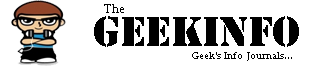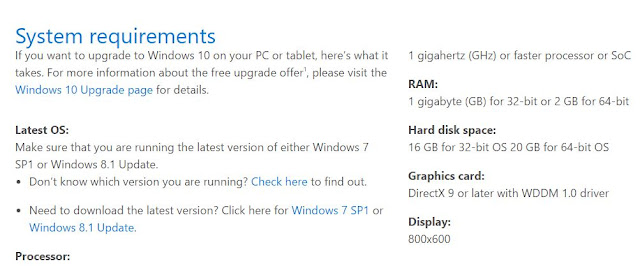Microsoft officially does not provides "Windows 10 ISO" file but you can download it through media creation tools. It allows you to choose version of Windows and create an ISO file and save it for upgrading more than 1 device and reduce your internet data usage.
How to Download "Windows 10 ISO" file
Before Downloading Windows 10 ISO, you must have a system with compatible hardware. Windows 10's minimum hardware requirements are as below :-
As you can see the system requirement includes latest version of Updates to upgrade to Windows 10 from any previous version of Windows and this forces everyone to download a Windows 10 ISO and do a clean install.
Download "Windows 10 ISO" with media creation tool
- First of all download media creation tool from Microsoft's official link (32 bit and 64 bit).
- To began Download of Windows 10 ISO, just run Media creation tool as admin.
- Now setup will ask you, what you wanna do ? and you need to choose, Create installation media for another PC.
- Now Choose Language, versions and 32 bit, 64 bit or both and click on next.
- On This screen as you can see you have option to directly download files to a USB flash drive or create an ISO.
- Choose to create an ISO and start download.
If you disconnected or download is interrupted your Windows 10 ISO may be corrupted. Make sure download goes smooth.
Please let us know through comments if you encounter any issue or need help regarding this Windows 10 ISO versions or language.
Please let us know through comments if you encounter any issue or need help regarding this Windows 10 ISO versions or language.